
Create Your Perfect Facebook Page A Comprehensive Guide
Introduction
A Facebook page can significantly enhance your online presence, helping you connect with your audience, promote your brand, and share valuable content. Whether you’re a business, organization, or individual, having a well-maintained Facebook page can open up numerous opportunities. This guide will walk you through creating, managing, and optimizing your Facebook page for maximum impact.
Why You Need a Facebook Page
Enhance Online Presence
A Facebook page allows you to reach a wider audience and establish a solid online presence. It’s a platform where people can find and engage with your content, services, and products
Engage with Your Audience
A Facebook page enables direct interaction with your audience through posts, comments, and messages. This interaction helps build a community around your brand, fostering loyalty and trust.
Promote Your Brand
Facebook pages provide various tools to promote your brand. You can use paid advertising, post updates, share offers, and run promotions to keep your audience engaged and attract new followers.
Access Insights and Analytics
Facebook offers detailed analytics and insights that help you understand your audience’s behavior. This data is crucial for tailoring your content and strategies to meet your audience’s preferences and needs.
Getting Started Setting Up Your Facebook Page

Step 1: Create a Facebook Account
If you don’t already have a Facebook account, start by creating one. You’ll need an account to manage your Facebook page.
Step 2: Navigate to Facebook Pages
Once logged into your account, go to the Facebook homepage. Click the "Create" button at the top right and select "Page" from the dropdown menu.
Step 3: Choose Your Page Category
Facebook offers two main page categories:
- Business or Brand: Choose this if you promote a company, product, or brand.
- Community or Public Figure: Select this if you represent a community, organization, or individual public figure.
Step 4: Enter Page Information
Fill in the required information, including your page name, category, and a brief description. Ensure that your page name is recognizable and reflects your brand accurately.
Step 5: Add Profile and Cover Photos
Upload a profile picture and a cover photo that represents your brand. These images are the first things visitors will see, so choose high-quality visuals that make a strong impression.
Optimizing Your Facebook Page
Complete Your About Section
Fill out your "About" section with comprehensive information about your business or organization. Include your mission, contact details, and any other relevant information that can help visitors understand what you’re about.
Customize Your Page URL
Create a custom URL for your Facebook page to make it easier for people to find. This URL should be simple, memorable, and aligned with your brand name.
Add a Call-to-Action Button
Facebook allows you to add a call-to-action (CTA) button to your page. This button can be customized to encourage visitors to take specific actions, such as contacting you, signing up for a newsletter, or visiting your website.
Utilize Page Tabs
Facebook pages come with various tabs that you can customize. Use these tabs to organize your content, such as photos, videos, events, etc. You can also add custom tabs to suit your needs.
Content Strategy for Your Facebook Page
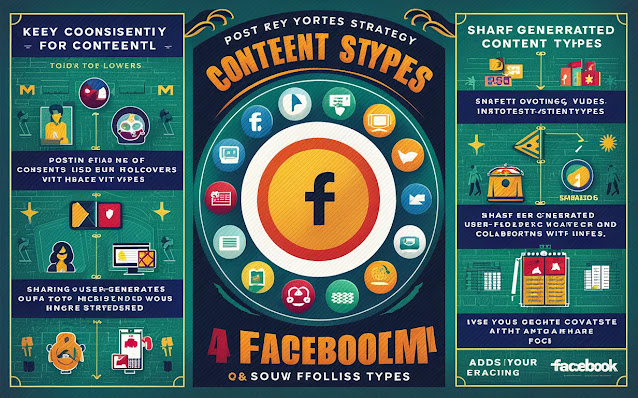
Define Your Goals
Determine what you want to achieve with your Facebook page. Your goals could include increasing brand awareness, driving traffic to your website, generating leads, or boosting sales.
Know Your Audience
Understanding your audience is key to creating relevant content. Use Facebook Insights to learn about your audience’s demographics, interests, and behaviors. Tailor your content to meet their preferences.
Plan Your Content
Develop a content calendar to plan your posts. Consistency is crucial, so ensure that you’re posting regularly. Mix your content types, including text posts, images, videos, and links.
Create Engaging Content
Your content should be engaging and valuable to your audience. Use high-quality images and videos, write compelling captions, and encourage interaction through questions, polls, and calls to action.Utilize Facebook Stories
Growing Your Facebook Page
Invite Friends and Customers
Promote Your Page
Engage with Your Audience
Collaborate with Influencers
Run Contests and Giveaways
Managing Your Facebook Page
Monitor Page Performance
Regularly check your page insights to monitor performance. Pay attention to metrics like page views, post reach, engagement, and follower growth. Use this data to refine your strategies and improve your page’s performance.
Update Your Information
Keep your page information up to date. Ensure that your contact details, business hours, and other relevant information are accurate.
Moderate Comments and Messages
Moderate comments and messages to maintain a positive environment on your page. Address any negative feedback professionally and promptly.
Schedule Posts
Use Facebook’s scheduling tool to plan your posts in advance. This ensures that you’re consistently posting content, even when you’re busy.
Leveraging Facebook Tools
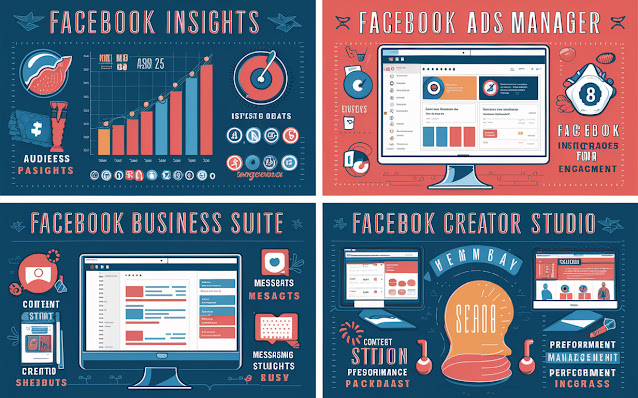
Facebook Insights
Facebook Insights provides valuable data about your page’s performance and audience. Use this tool to track your progress, identify trends, and make data-driven decisions.
Facebook Ads Manager
Facebook Ads Manager allows you to create and manage your advertising campaigns. Use this tool to set up targeted ads, track their performance, and optimize your campaigns for better results.
Facebook Business Suite
Facebook Business Suite is a comprehensive tool for managing your Facebook and Instagram presence. It offers features like content scheduling, messaging, insights, and more, all in one place.
Facebook Creator Studio
Facebook Creator Studio helps you manage your content and track performance across your Facebook and Instagram accounts. Use it to schedule posts, analyze metrics, and monetize your content.
Best Practices for Facebook Page Management
Be Authentic
Authenticity is key to building trust with your audience. Be genuine in your interactions and transparent about your business practices.
Stay Consistent
Consistency in posting and engagement helps keep your audience interested and engaged. Stick to a regular posting schedule and respond to interactions promptly.
Use High-Quality Visuals
High-quality images and videos are more likely to capture your audience’s attention. Invest in good visuals to make your posts stand out.
Encourage User-Generated Content
Encourage your followers to create and share content related to your brand. User-generated content can help build a sense of community and provide authentic testimonials for your products or services.
Keep Up with Trends
Stay updated with the latest trends and changes on Facebook. Adapt your strategies to leverage new features and stay relevant to your audience.
Conclusion
Creating and managing a successful Facebook page requires planning, consistency, and engagement. By following the steps and best practices outlined in this guide, you can build a strong online presence, connect with your audience, and achieve your goals. Remember, the key to a successful Facebook page is to provide value, engage with your followers, and continuously optimize your strategies based on insights and feedback.

.jpeg)





1 Comments
Nice post
ReplyDelete